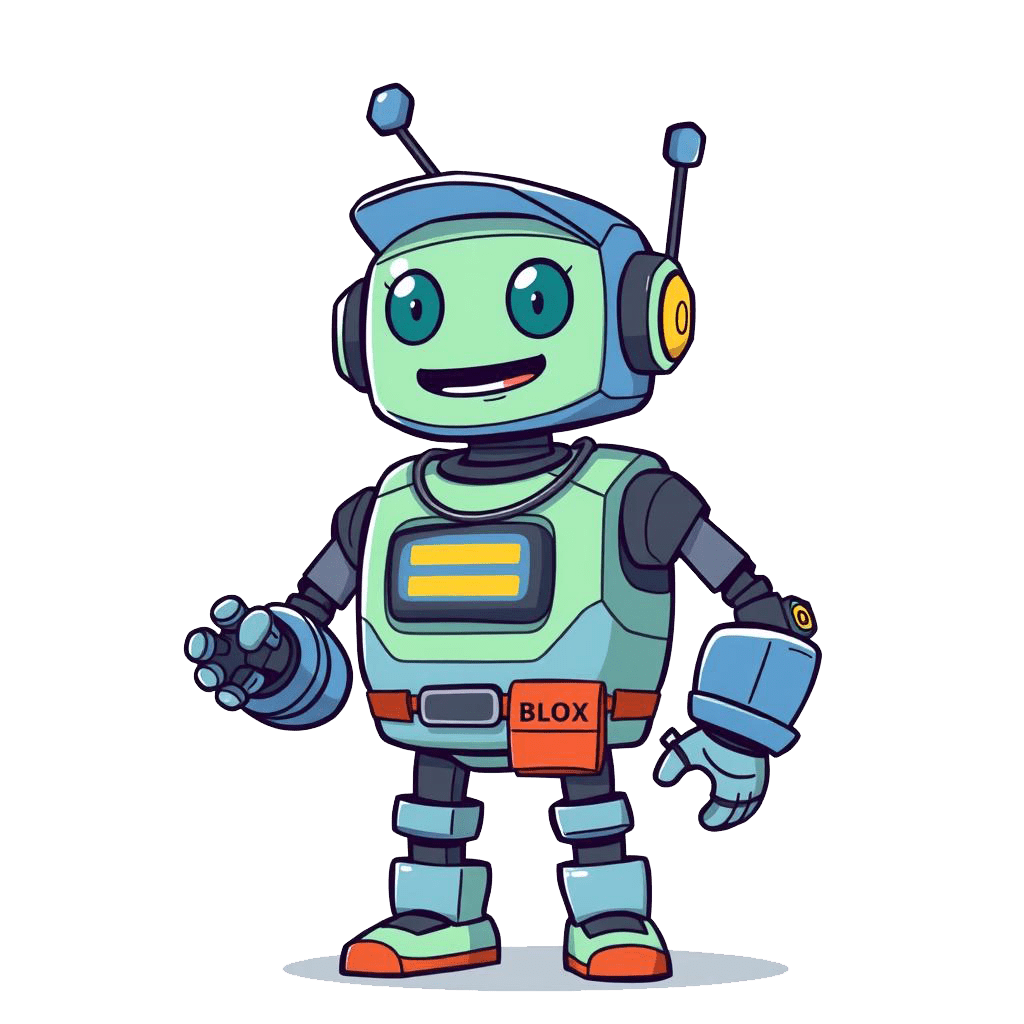How do I sign up for WP Auto Blogger?
Signing up is easy! Simply visit our website, select your preferred plan, and complete the checkout process. Once registered, you’ll receive an email with instructions to download and install the plugin along with your licence code which needs to be active for the plugin to work.
How do I install the WP Auto Blogger plugin on my WordPress site?
After downloading the plugin, log in to your WordPress dashboard, navigate to “Plugins” > “Add New,” click “Upload Plugin,” and select the downloaded file. Click “Install Now” and then activate the plugin.
How do I obtain an OpenAI API key?
To generate AI-powered content, you’ll need an OpenAI API key. Follow these steps:
- Visit the OpenAI website.
- Sign up or log in with your OpenAI account.
- Navigate to the API section and click on “Create API Key.”
- Copy the API key provided and paste it into the WP Auto Blogger settings page.
How do I configure the WP Auto Blogger plugin?
After installing the plugin, go to the WP Auto Blogger settings page. Enter your site title, site description, tags, meta description, OpenAI API key, and purchase key. These settings will help tailor the content generated to your site’s specific needs.
Can I customize the content generated by WP Auto Blogger?
Yes! WP Auto Blogger allows you to specify keywords, phrases, and topics relevant to your site. This customization ensures that the content generated aligns with your brand and audience.
How often does WP Auto Blogger create new posts?
WP Auto Blogger runs once a day at a time you specify. You can choose to have the content saved as a draft for review or automatically published.
What happens if I cancel my subscription?
If you cancel your subscription, WP Auto Blogger will continue to function until the end of your current billing cycle. After that, the plugin will be deactivated, and content generation will stop.
Is there a free trial available?
Yes, we offer a 7-day free trial for new users. This allows you to explore the features and see how WP Auto Blogger can benefit your site before committing to a paid plan.
Can WP Auto Blogger handle multiple sites?
WP Auto Blogger is designed for use on a single WordPress site per license. If you manage multiple sites, you’ll need to purchase additional licenses for each one.
How do I get support if I encounter issues?
If you need assistance, our support team is here to help.
We have a Support Ticket System available which is the best way to manage any questions or support queries.
You can contact us via email at contact@wpautoblogger.co.uk, and we’ll respond as quickly as possible.